With the ShipStation integration in the BrightReps app, you are able to create new orders, as well as search for existing orders and shipments.
2 SIMPLE STEPS TO SETUP
STEP 1: Get ShipStation API Keys
- From ShipStation, head to Account Settings
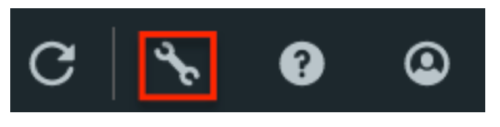
- Select Account and then API Settings from the sidebar on the left.
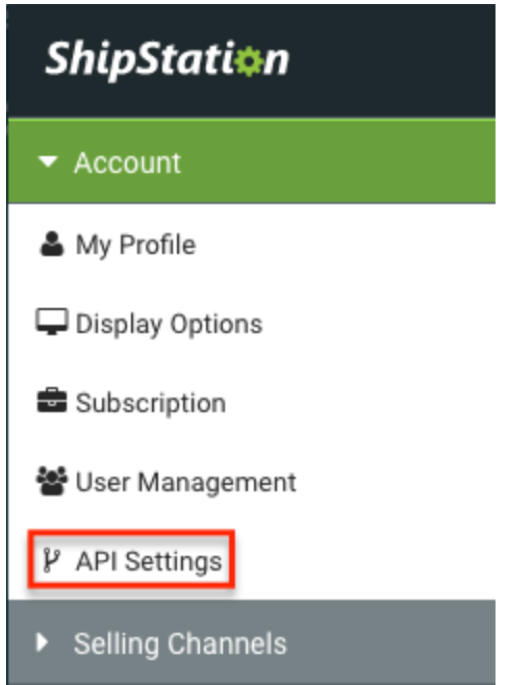
- Click the Generate New API Keys button. Your Key and Secret will appear just above the button. Copy these to be entered on BrightReps (step 2).
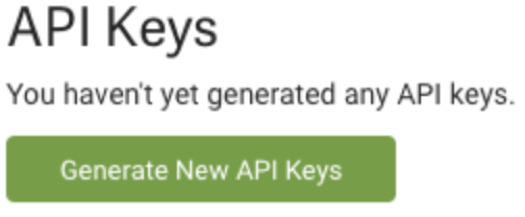
Step 2: Enter ShipStation API Keys on BrightReps:
- Go to app.brightreps.com → Select “Integrations Lab” → select “ShipStation”
- Enter API Key: Copied from ShipStation (step 1)
- Enter API Secret: Copied from ShipStation (step 1)
- Select “Save”
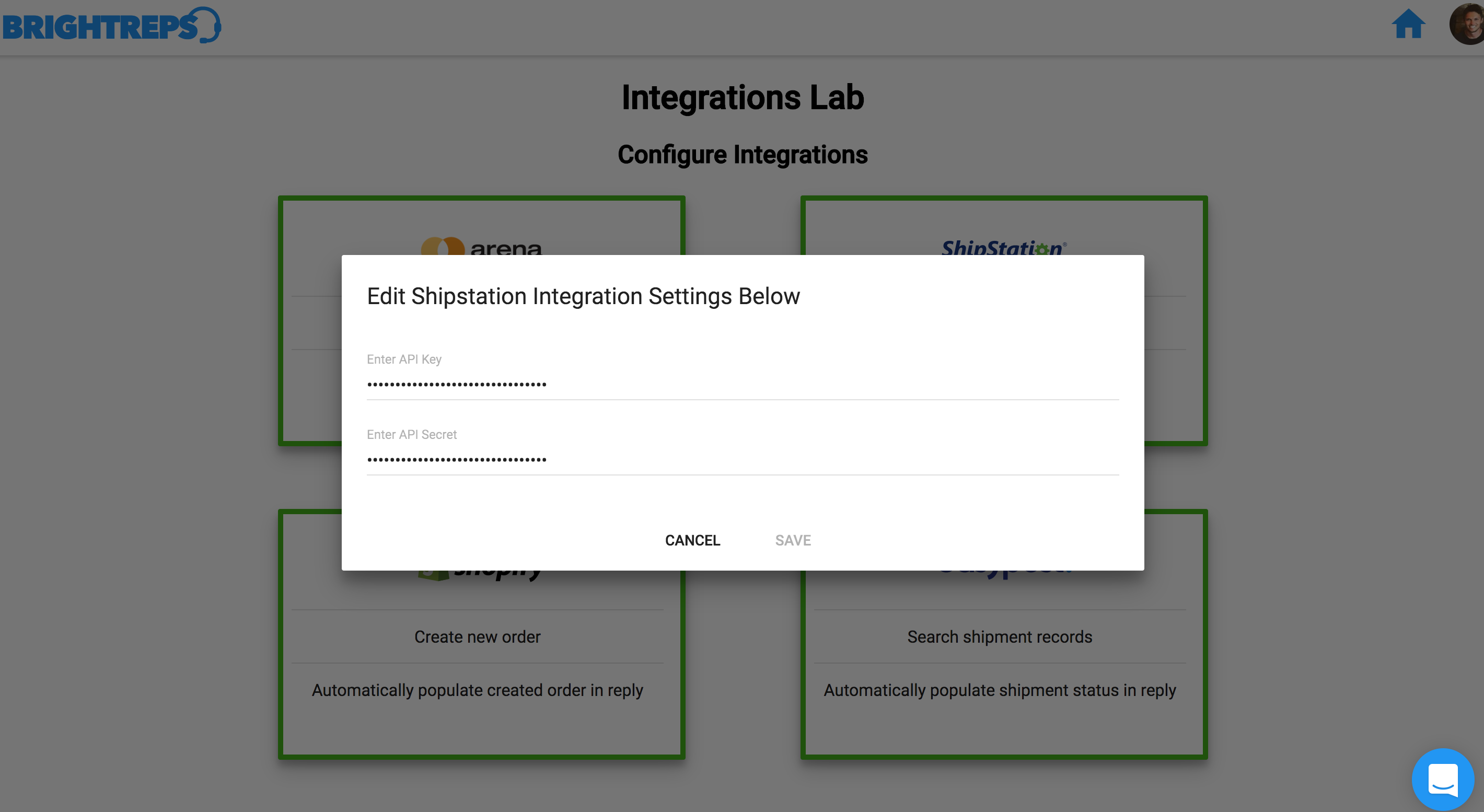
If everything went well you should see the screen update and the Status should read as “Connected”
The step types are now active and enabled in the Step Types for the Flow Builder.



