The Stripe integration lets you use a customer email address to view all the recent charges that customer has. You can also create new customers and send invoices.
Under the Integrations Lab page, find Stripe and click the "Set Up" button.
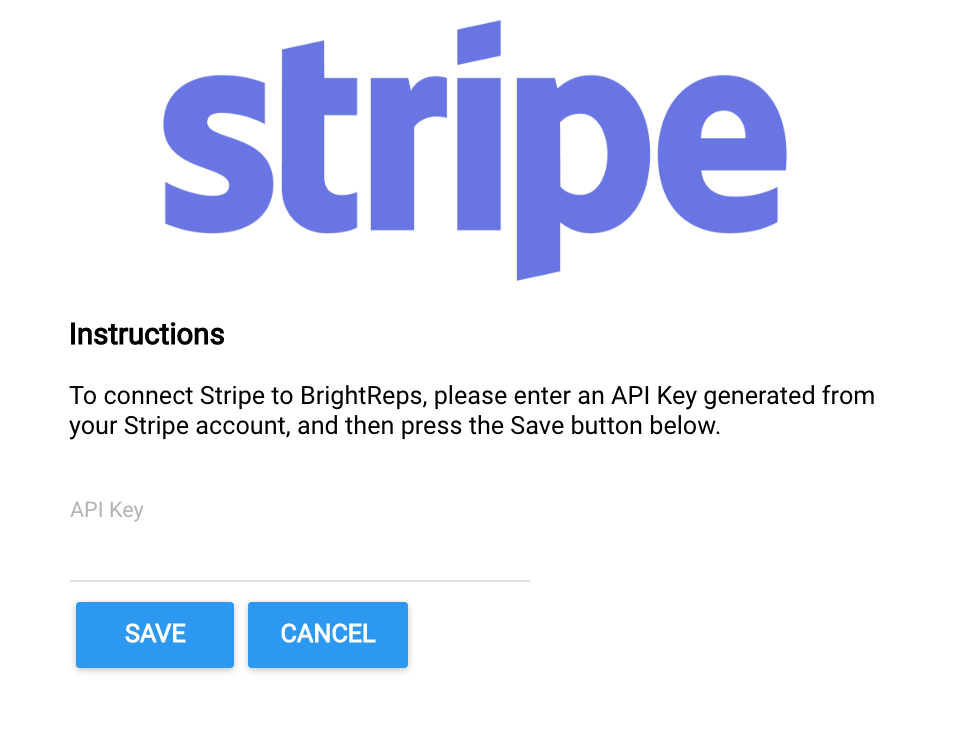
The Stripe integration requires an API Key for authentication. To obtain an API Key follow the instructions on the Stripe documentation page by visiting https://stripe.com/docs/keys.
Copy the API Key and then go back to the Stripe integration page and paste the key into the "API Key" field.
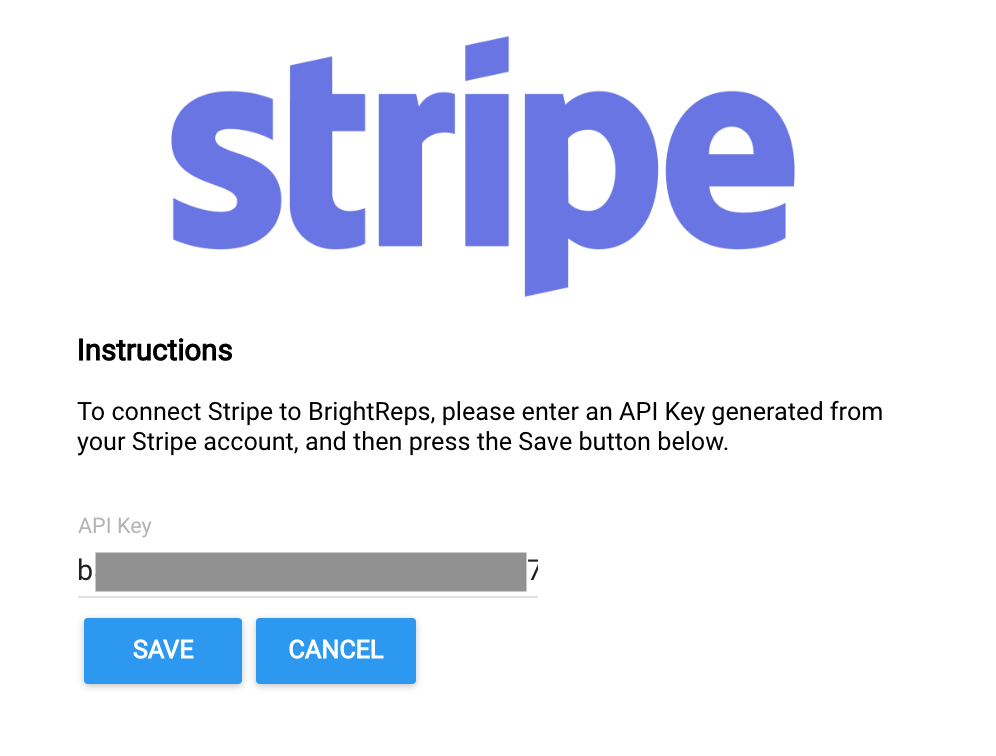
Click save to finish setting up the integration. If everything went well you should see the screen update and the Status should read as "Connected".

The step type is now active and enabled in the Step Types for the Flow Builder.



