
Configuring the Step Type
From an existing flow on the Flow Builder
Click the plus (+) icon to add a step
Select “Stripe List Customer Charges”
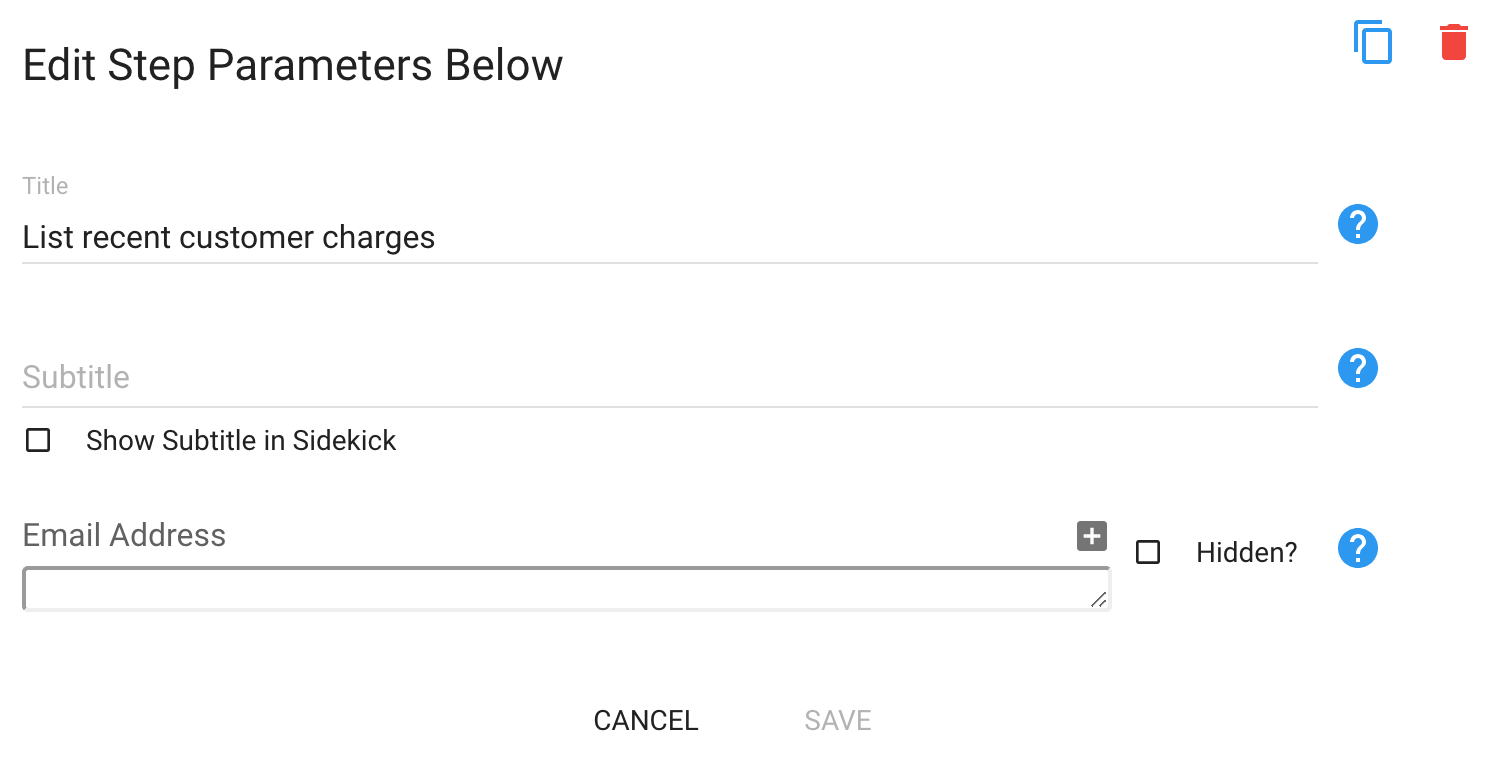
- Email Address: Enter a default value for the email address
Note:
- Default Values or Empty: There is no need to specify a default value and the field can be left empty for the Rep to fill in.
- Dynamic Variables: You can use dynamic variables for the value by clicking the “+” icon on the right. That will show you all the variables that are available for you to use.
- Hidden: If you’d like not to show the field to the Rep, then add a default value and select the “Hidden?” checkbox.
Example Use Case in Sidekick



