The Arena Create Quality Process step is an integrated step type that allows the Sidekick user to create one of many quality process types on Arena and populate with custom mapped data including issue description, product id, date, case/ticket url, etc.
Add Arena Create Quality Process Step Type
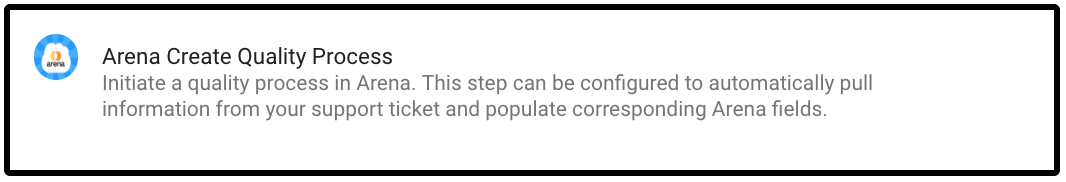
To enable this step type you must be on the Integrated plan and also have the Arena integration setup in the Integrations Lab. To add this step type, from your Flow Builder click “+” (Add Step icon) and select “Arena Create Quality Process”.
As an admin you must first define the Process Template (ex. NCMR). This will render a table of all the values specific to that template in your Arena instance on the left and CRM ticket / case values specific to your CRM instance on the right. To map values simply select on the right the CRM value you wish to map to the corresponding Arena field on the left. If you don’t wish to map a value, you can leave that field as blank.



